Trinka: A Multi-Function Writing App

If you’ve ever used Microsoft Word, you probably know that the built-in grammar checker isn’t always perfect. But thankfully, there are lots of other options when it comes to grammar checkers, and some of them (like the app that we are looking at today) can even be directly installed into Word or your browser.
Trinka is an AI-powered grammar checker and language correction tool specifically designed for academic, technical, and formal writing. The platform can detect and correct over 3,000 complex grammatical mistakes, including issues related to scientific tone, style, and grammar.
The app offers Microsoft Word add-in functionality, browser extensions for Chrome, Firefox, and Edge, plus a cloud-based editor that is accessible from any browser. This multi-platform approach means users can work in their preferred environment without being locked into a single application. I especially liked the cloud-based editor because of its clean, user-friendly layout. The uncluttered toolbar and straightforward design make it easy to navigate and access the app’s various features.
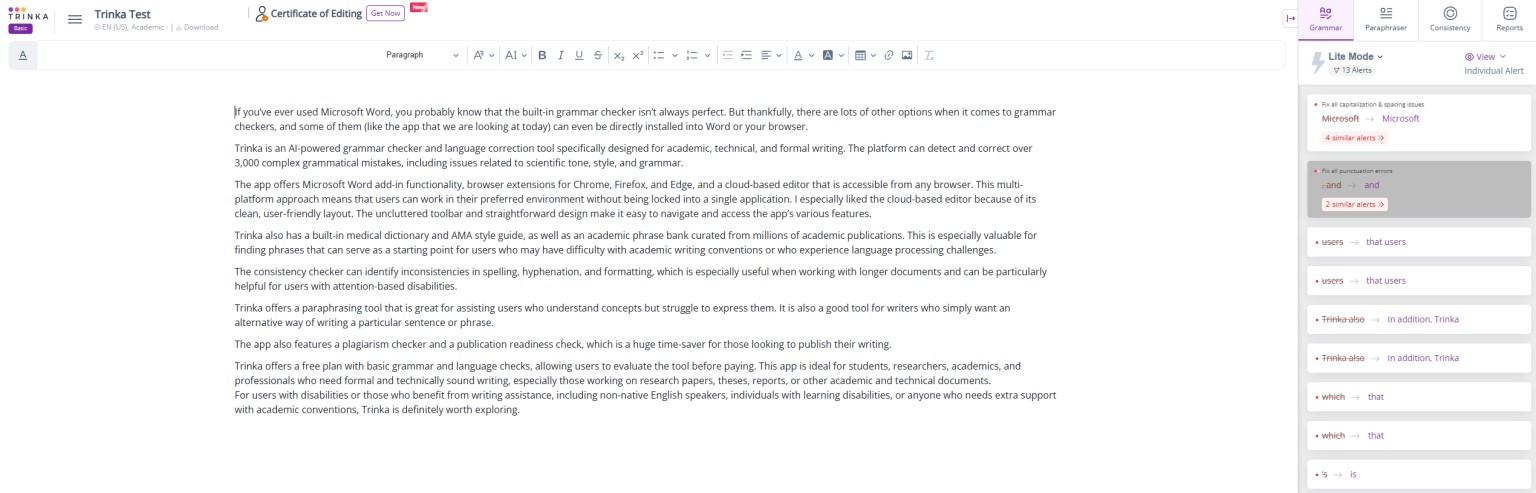
Trinka also has a built-in medical dictionary and AMA style guide, as well as an academic phrase bank, curated from millions of academic publications. This is especially valuable for finding phrases that can serve as a starting point for users who may have difficulty with academic writing conventions or who experience language processing challenges.
The consistency checker can identify inconsistencies in spelling, hyphenation, and formatting, which is especially useful when working with longer documents, and can be particularly helpful for users with attention-based disabilities.
Trinka offers a paraphrasing tool which is great for assisting users who understand concepts but struggle to express them. It’s also a good tool for writers who simply want an alternative way of writing a particular sentence or phrase.
The app also features a plagiarism checker and a publication readiness check, which is a huge time-saver for those looking to publish their writing.
Trinka offers a free plan with basic grammar and language checks, allowing users to evaluate the tool before paying. This app is ideal for students, researchers, academics, and professionals who need formal and technically sound writing, especially those working on research papers, theses, reports, or other academic and technical documents.
For users with disabilities or those who benefit from writing assistance, including non-native English speakers, individuals with learning disabilities, or anyone who needs extra support with academic conventions, Trinka is definitely worth exploring. Click here to learn more.
This post originally appeared on the AT Help Desk website.
Tags: apps, assistive technology, AT HelpDesk, Atlantic Regional Office



