WorkBC Assistive Technology Services Helped “Improve the Quality of My Work and My Self-Confidence”

Lena works as an ESL teacher. Her duties include helping the students practice pronunciation, providing guidance and feedback, and managing the flow of class, all in a noisy and fast-paced environment. She has hearing loss.
“Without my hearing aids it was extremely difficult for me to communicate efficiently with my students, understand their comments and questions, as well as help my students become confident while speaking, because they were not sure if they made any mistakes every time I could not hear them,” she shares.
CanPlan Task Management

We’ve looked at task management and to-do list apps in the past, but we haven’t spent a lot of time looking at apps that are designed to promote independent living. CanPlan was designed specifically with people who have cognitive challenges in mind, offering a way to complete everyday activities by breaking them down into clear, manageable steps. The app was designed with a variety of individuals in mind, including those with brain injuries, dementia, Autism, Fetal Alcohol, Dyslexia, and a variety of developmental disabilities.
CanPlan is a step-by-step photo-reminder/planner app that pairs simple instructions with a variety of prompts. Users can choose from photos, text, and optional audio prompts in order to guide individuals through a variety of routines like making a meal, completing household chores, or getting ready to leave the house.
WorkBC Assistive Technology Services Helps Earl Complete Employment Training
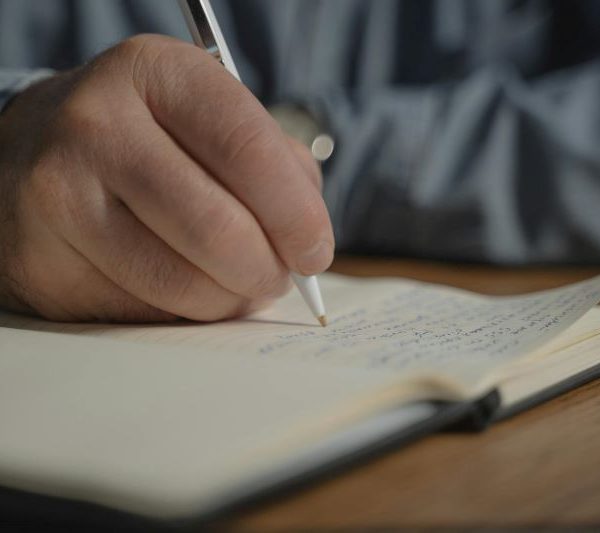
While receiving training for a career in human resources, Earl was referred to WorkBC Assistive Technology Services for accommodations to help him with his studies and job search activities. Earl faces many employment-related barriers.
“I have physical, cognitive, and mental health related functional limitations that can affect comfort, concentration, processing speed, and stamina when completing tasks. Without appropriate ergonomic support and structured working conditions, it can be more difficult to stay focused for extended periods and to complete computer-based work consistently,” he shares.
We Have Solutions! – Episode 41: YouLearn.ai, Dragon Anywhere, AT Summit in February

On the latest episode of our AT Help Desk podcast, “We Have Solutions,” we review the Youlearn.ai app as well as Dragon Anywhere Mobile, and discuss the upcoming AT Summit taking place in February. To register for the AT Summit, click here.
WorkBC Assistive Technology Services Helps Theresa Continue Doing a Job She Loves

Theresa has been working as a public service assistant at a library for 10 years, helping people from all walks of life access resources at the library.
“I experienced gradual, age-related hearing loss that made it very difficult to understand conversations,” she shares. “I was constantly asking people to repeat themselves, and it was as frustrating to me as I am sure it was to anyone with whom I was attempting to converse, both patrons and colleagues.”
YouLearn.ai: An AI Learning Platform Designed for Accessible Study

YouLearn.ai is an AI-powered study platform that helps users learn from their own materials in more flexible and accessible ways. By allowing users to upload documents, lecture recordings, slides, and videos, YouLearn turns traditional learning content into summaries, quizzes, flashcards, and interactive explanations. For many learners, especially those with disabilities, this kind of adaptability can make a meaningful difference in how information is understood and retained.
“I Can Hear So Well,” WorkBC Assistive Technology Services Helps Sophie Get the Hearing Aids She Needs for Work

Sophie works in education, helping children succeed in the classroom and reach their goals. She has severe to profound hearing loss.
Her local WorkBC Centre referred her to WorkBC Assistive Technology Services for funding for the new set of hearing aids she needed on the job. “They were able to help me get new hearing aids,” she shares.
Thanks to Her New Hearing Aids, Andrea Feels “Less Anxious, Less Fatigued, and More Confident” at Work

Andrea works as a Senior Executive Assistant, and her job involves scheduling meetings, responding to inquiries from the public, and coordinating accommodations. Much of her work takes place over the phone, or virtually through Microsoft Teams.
“In my current role, I am responsible for a range of tasks that require clear, consistent, and often spontaneous verbal communication,” she shares. “I have bi-lateral, sensorineural hearing loss, which I have experienced since childhood. While I have developed coping mechanisms for personal and social situations, my hearing loss impacts my ability to perform job-related tasks efficiently and equitably.
Dragon Anywhere Mobile

From the same company that created the widely heralded Dragon Dictation, Dragon Anywhere Mobile is a voice powered dictation app that lets you create and edit documents by speaking instead of typing. It runs on mobile devices and is designed for people who want a simple and reliable way to write using their voice. For many users, especially persons with disabilities that affect writing, mobility, or fine motor control, this kind of tool can make everyday communication and work tasks much easier.
With Dragon Anywhere, you can speak naturally and watch your words appear on the screen in real time. The app supports continuous dictation, so you are not limited by document length or recording time. This can be especially helpful for writing reports, notes, emails, or school assignments without needing to rely on a keyboard or touchscreen. You can also use voice commands to edit and format your writing, such as correcting text, moving through a document, or applying formatting. This helps create a more hands-free experience and reduces physical effort.
Aaron’s New Hearing Aids Help Him Concentrate While Working

Aaron works remotely as a programmer. In addition to programming and systems administration tasks, his job also involves meetings. He has hearing loss in one ear along with severe tinnitus.
“The tinnitus makes concentration difficult, something I already am challenged by with ADD. This is primarily an issue with programming where I work alone and need to concentrate for long periods of time,” he shares.



