Montessori Numbers

We’ve looked at a couple math calculator and equation breakdown apps in the past, but today we are going to look at a math app that instead focuses on building mathematical foundations. Montessori Numbers is a visual math app designed for children aged 3-7, and it offers a wide range of guided math activities that are designed to conform to common core standards.
“I Feel More Confident Sitting Down With a Potential Employer,” Harry Boosts His Job Search With New Hearing Aids

Harry is currently looking for employment with the help of WorkBC Employment Services in Osoyoos. He has severe hearing loss.
“[It] was extremely difficult to communicate with people in many situations,” he explains.
Harry was referred to WorkBC Assistive Technology Services, where he received funding for a new set of hearing aids. The hearing aids have made a big difference in the job search process for Harry.
Speechify Text to Speech

Text-to-speech apps allow users to quickly absorb articles, documents, emails, and virtually anything else found online. Of course, students and professionals aren’t the only ones who benefit from text-to-speech applications. Persons with disabilities including those with dyslexia, dysgraphia, visual impairments, and more, can all benefit from this alternative approach to reading.
New Hearing Aids Help With Michelle’s Promotion

Michelle is a bank teller and account manager at a financial institution in Squamish.
“I am hearing impaired and have needed hearing aids since 2019. With COVID and people wearing masks and plexiglass between us, this created a roadblock in my job. It created anxiety for me as I have to be very accurate,” she explains.
GeoGebra Calculator Suite
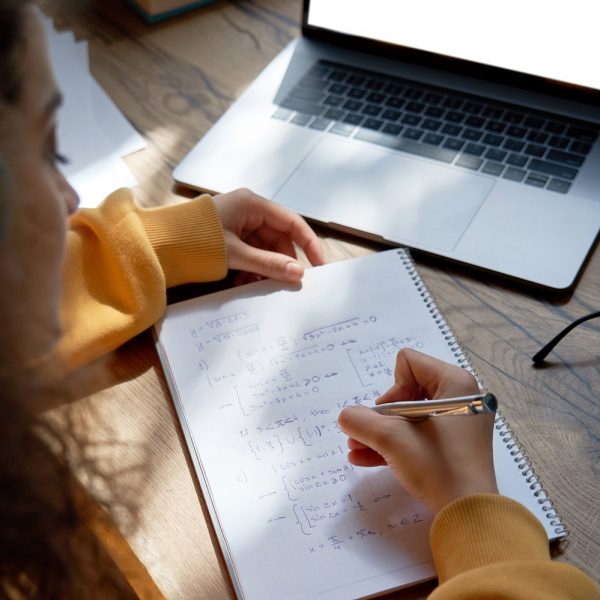
Imagine you’re a highly visual learner, and your math instructor’s teaching style isn’t working for you. You’ve gone for extra help, but you just can’t wrap your brain around these new concepts. Many of us have been there, but the good news is there are now plenty of apps available that are designed to provide alternative means of instruction.
Freeman Hits the Right Notes With the Help of WorkBC Assistive Technology Services

Freeman works as a church organist in Nanaimo. He is hearing impaired, and it was beginning to make his work understandably difficult.
The Island Deaf and Hard of Hearing Centre referred Freeman to WorkBC Assistive Technology Services for funding for hearing aids.
“[WorkBC Assistive Technology Services] provided the specialized hearing aids I needed and which I couldn’t afford to buy from retail outlets,” he explains.
Free Digital Literacy Tools Available Online
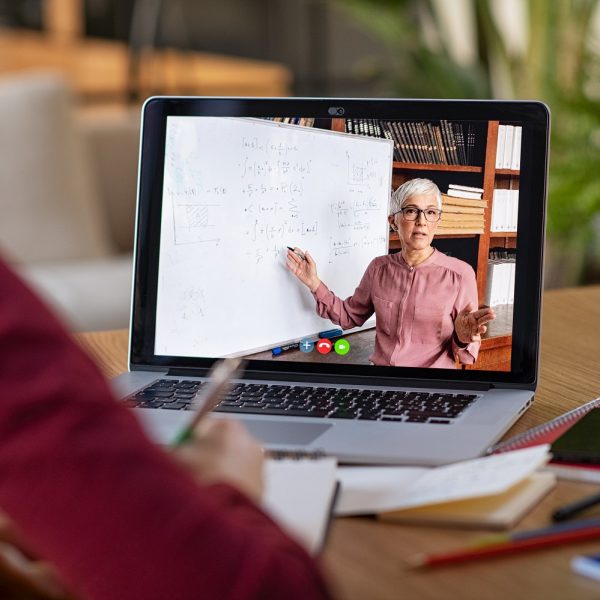
In 2022, if you want to stay informed and connected to the outside world, being digitally literate is essential. This is especially true for those who are still participating in the work force, as most job opportunities, work environments, and means of companywide communication is online. And while Neil Squire offers free digital literacy training for persons with disabilities, there are also other free options available right now that shouldn’t be ignored. These resources are well-crafted, searchable, and have been used by millions of users.
“I Am Able to Continue Working Now and Supporting Myself”

Joan works at a customer service desk in a retail store.
“My job is quite physical and involves a lot of lifting and a lot of moving around the store,” she says. “I have a spinal cord injury at the L1 level. I do not walk at all and use a wheelchair for my mobility. My shoulders, arms, wrists and hands where often in a lot of pain by the end of a shift due to overuse. Getting into my van after a shift was often very painful.”
We Have Solutions! – Episode 7: Video Games as Medicine with Nakia Singh

On episode 7, we are joined once again by AT researcher and life-long assistive technology user, Nakia Singh. We talk about video games as medicine (literally!), the Rogers outage and how it affects persons with disabilities, adaptive switch controllers, and more.
Listen on Apple Podcasts, Anchor, Spotify, or Google Podcasts.
Tips for Safely Browsing Online

The internet in 2022 is like a digital version of the wild west, it’s vast, open-ended, and as full of opportunities as it is danger. That being said, there are measures that can be taken to ensure that one’s browsing experience is as safe as possible, and today, we are going to look into those measures in a bit more detail. And while this guide is especially aimed for those who are fairly new to or don’t have much experience browsing the internet, experienced users might also learn a thing or two.



