WorkBC Assistive Technology Services Helps Carmen Take a “Big Step” in Her Employment Journey

Carmen is currently receiving training for employment through WorkBC. She faces barriers in her search for employment.
“I have a series of medical issues that impact my ability to work: Fibromyalgia, Chronic Fatigue Syndrome, POTS, Major Depressive Disorder, Anxiety, PTSD, and Long COVID. I have a very low window of tolerance for physical tasks and find increased pain,” she shares, noting that she can only work a limited amount of hours and days during the week.
“My Ability to Perform My Job [. . .] Has Greatly Improved”

Lorna works in healthcare administration, overseeing the day-to-day functions, patient and staff scheduling, and daily operations of a healthcare facility. She has hearing loss.
“This affects my ability to perform my job as my job is very public facing in a large and noisy environment,” she shares. “My work also involves attending and running meetings which I find challenging to keep up with the conversation.”
Clicker Literacy Tool

Today we are going to look at Clicker, a literacy tool for Windows, Mac, iPad, and Chromebook. The app is designed for students with writing difficulties, whether they are navigating dyslexia, speech and language challenges, autism, Down syndrome, or simply building early writing skills. Its design focuses on reducing frustration for learners who benefit from visual, structured, or language-supportive tools.
We Have Solutions! – Episode 40: Apps and Hardware for Stress Reduction and Productivity

On the latest episode of our AT Help Desk podcast, “We Have Solutions,” Seaver and Nakia explore a variety of stress reduction and productivity apps including Blitzit, Otter.ai, and Huxe.
“I Feel More Confident, Engaged, and Able to Contribute to My Team”

Kathy is a support worker, providing day-to-day assistance and advocacy for individuals experiencing mental illness and homelessness.
“I help clients access community resources, support their personal goals, and promote independence and well-being. I also collaborate with colleagues and service providers to ensure consistent, person-centred care,” she explains.
Artificial Intelligence as Assistive Technology

SCI BC recently sat down with our AT Help Desk team to learn how people with disabilities can use artificial intelligence (AI) to help solve everyday problems.
“I think AI is a really big opportunity for the world of disabilities,” says Seaver Stafford. Stafford, an Assistive Technology Technician for the Neil Squire Society, manages the AT Help Desk website and connects people with disabilities with assistive technology information. The AT website is part of the AT Help Desk program that launched in 2013.
New Hearing Aids Help Bonita Thrive Professionally

Bonita works as a registered foot and hand reflexologist, and she also creates organic soap, which she sells at retail stores and farmer’s markets. For both, her listening skills are vital, whether she is working one-on-one with a reflexology client or talking with customers in a busy market.
“The loss of my hearing is significant with regard to both my professions and has a dramatic impact on how I am able to perform in a reflexology setting, where the client frequently shares vital health and/or personal information, and regarding my organic soap when I am selling in a market setting. Customer feedback is vital to the creation of an organic product which people use on a daily basis,” she shares. “[It’s] frustrating and limiting.”
Neil Squire Solutions, Makers Making Change, Place Aux Compétences, and École Anna-Malenfant Collaborate to Design Custom Assistive Technology for a Client

English Version — la version française suit
A successful collaboration between Place aux compétences, École Anna-Malenfant, and Neil Squire‘s Makers Making Change and Solutions programs resulted in the creation of a simple yet effective 3D-printed adaptation for a Neil Squire client preparing to return to work with pain and limited left arm mobility.
WorkBC Assistive Technology Services Helps Michael Hear His Clients

Michael is a counselor and trauma therapist, working with clients who have anxiety, depression, PTSD, and other sorts of difficulties in their life. His job involves working with individuals, couples, and whole families.
“I am hard of hearing in both ears,” he shares. “This has made my work particularly difficult with clients who are in distress and their voice modulation is not particularly being attended to. You can imagine how awkward it would be to ask a client to please speak up after sharing something vulnerable. Also, there are times where clients just are soft spoken. It has been very difficult repeatedly asking clients to speak up.”
Connie’s New Hearing Aids Bolster Her Job Search
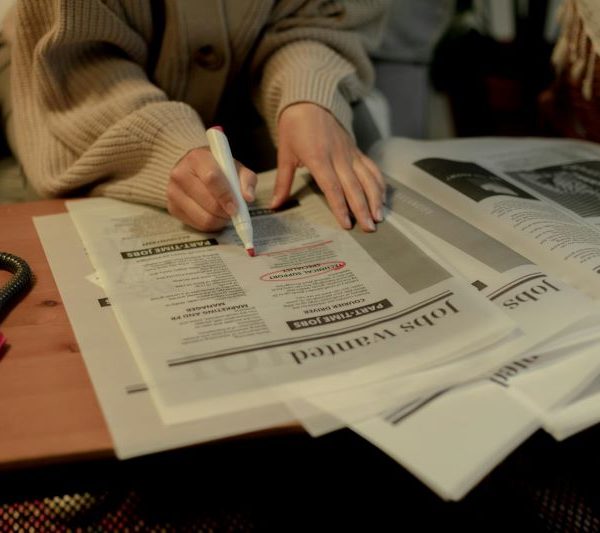
Connie, who has hearing loss, is looking for work. Her local WorkBC Centre referred her to WorkBC Assistive Technology Services (ATS) for help funding the hearing aids she needs for the job search process and for her future employment.
“Having this assistance has been life changing for me! I never knew how much I was actually missing not being able to hear properly. Being able to hear clearly what is being said to me both one on one and in larger conversations is going to assist me in my career more than I actually realized,” she shares.



