Giving Back: Margot Donates Her CCD Voyager E-Reader to Paul

We were delighted recently when Margot, a former Neil Squire participant, generously donated her CCD Voyager e-reader.
Margot no longer used the device due to a significant decline in her vision, but hoping it could find a second life and benefit someone with similar needs, she donated it to Neil Squire.
Ins & Outs of Assistive Technology: Built-in Windows Functions
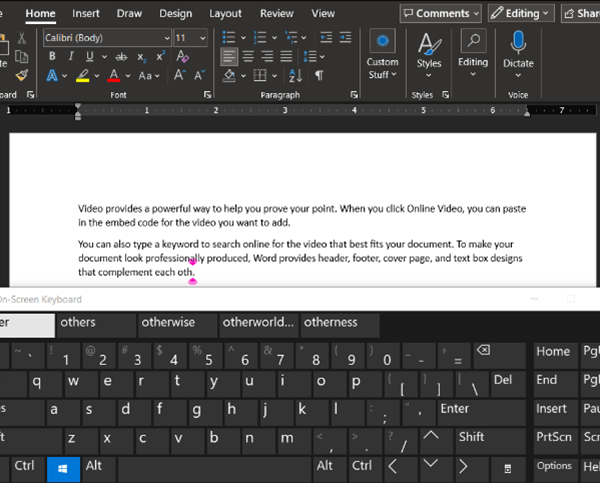
For individuals with physical disabilities, accessing a computer often presents challenges, particularly with using a keyboard or mouse. Depending on the user, one of these devices might be easier to handle than the other. Tools that allow functions to be transferred between the keyboard and mouse can significantly improve accessibility, independence, and efficiency. While there are numerous external tools designed to enhance keyboard and mouse functionality—many originating from gaming or programming contexts—let’s start by exploring the built-in features of Windows.
WorkBC Assistive Technology Services Helps Roy Continue His Music and Radio Career

Roy is a self-employed musician and broadcaster, who lost his vision in an accident eight years ago.
Today, Roy uses a computer to manage the administrative tasks for his music career, and to work on his weekly radio show — doing audio editing, script writing, making the playlists, and research. He uses the JAWS screen reader to navigate the various programs on his computer.
Having originally worked with Neil Squire in 2016 to learn how to use JAWS, he was referred to WorkBC Assistive Technology Services to update his assistive technology set-up that he needs for his work.
Using AI as AT: The Basics

Artificial intelligence (AI) is being used more and more every day to power all sorts of technology, including assistive technology (AT). And while this technology already serves as the backbone of a variety of apps and features that you already use, such as text-to-speech, speech recognition, AI assistants such as Siri, etc., there is another way of using AI that you may not be aware of. Today we are going to talk about AI chat bots, and we’re going to discuss some of the ways in which these open-ended tools could be used as assistive technology.
We Have Solutions! – Episode 17: From Diagnosis to Adoption, an AT Journey with Jonathon Beaumont

In this episode we are joined by our summer student, Jonathon Beaumont. Jonathon is a relatively new AT user who has been diagnosed with a rare neurological condition known as Friedreich’s ataxia. We talk about what it’s like to be diagnosed with a neurological condition at age 13, which AT he uses and why, his experiences in university as an AT user, and much more.
We Have Solutions! – Episode 12: Ergonomics and Occupational Therapy with Alain Desir

On today’s episode of “We Have Solutions,” we’re joined by Occupational Therapist Alain Desir. Tune in as we explore all things OT, including case studies, tips for good ergonomics, success stories, and more.
Troy’s New Technology Skills Help Him Spread the Joy of Cooking

With over 20 years of experience, Troy’s career as a chef saw him traveling the world and operating a successful catering business in Vancouver and later Ottawa, where he now lives. And there were some nice perks.
“I worked quite a bit, and I loved it,” he says. “There were so many times, where it was like, ‘Hey Troy, come up to the cottage for the weekend and you can do all the cooking,’ and I’m like, ‘Sure, why not?’ Vacation and get paid, all right.”
However, about four years ago he began having seizures, losing his balance, and eventually becoming unable to walk. After a long process, he was diagnosed with ataxia, a rare neurological degenerative disorder which affects the body’s motor skills, causing difficulty in speech and movement.
Philippe Increases His Independence With Technology

Watching Philippe sing his songs, you’ll notice he can be a bit of a one man band — he’ll sing, he’ll play the guitar, he’ll do the percussion all at once, sometimes he’ll even throw in a harmonizer effect to create harmonies by himself.
Born blind in Clair, New Brunswick, Philippe started his musical journey at five years old, and he can play almost any instrument you can name. He learns songs by ear and adds his own flavour to them, and is a prolific songwriter himself.
Kahoot – Gamified Studying
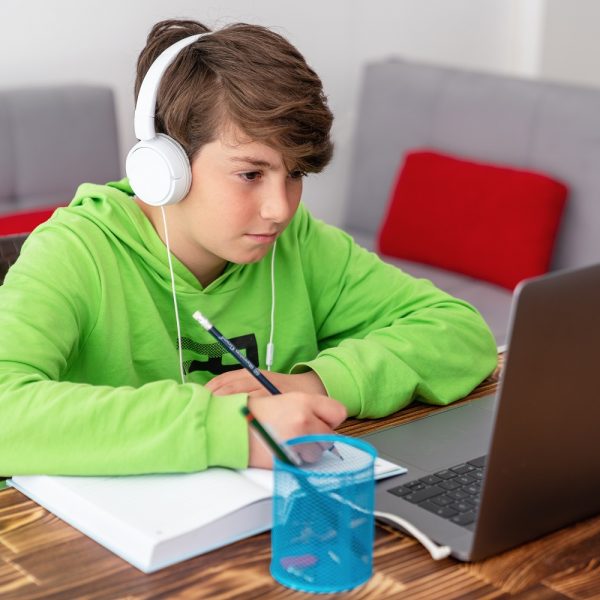
In the last couple decades, educators have learned a lot about effective study techniques. And while there isn’t a one-size-fits-all option that works for everyone, it’s become apparent that keeping students engaged in the material is of the upmost importance in ensuring students actually retain what they learn. This is especially true in 2021 where most of us are hyper-connected to our smartphones and social media and all the distractions that come with it. Not to mention during the current covid-19 pandemic, not every student is getting sufficient access to teachers, aides, tutors, or even their peers.
Fisayo Eases Her Workday Stress With a New Light Wheelchair

Fisayo works with a non-profit organization that promotes inclusion and assists immigrants in Campbell River. She works with partner organizations and local community groups to help advance her organization’s initiatives.
“I am paraplegic which means I have mobility challenges, and need a functional and light wheelchair to get around at work,” she explains.



