Assistive Technology Services Helps Hao Find a Career

“Assistive Technology Services helped me to get a full time job,” Hao beams.
Today, Hao works as a banker in New Westminster, helping customers meet their financial needs and advising financial solutions.
Natasha is “Way Less Exhausted and Stressed Out” Thanks to Her New Hearing Aids

As a bank teller in Kelowna, Natasha helps hundreds of clients a week with their banking transactions. She also has hearing loss in both ears.
“This affects my ability to understand what clients and co-workers need. It is a very loud and distracting environment with a lot of background noise,” Natasha shares. “People speaking in different tones, or with accents, or over the phone can be challenging to comprehend.”
EquatIO: Predictive Math Writing

Since the original roll out of extensions in 2010, Google Chrome has become a leading hub of accessible apps for PC and Mac computers. Many of these apps are free or free to try, thus providing users with an exposure to accessibility that was never possible before, and with Chrome being responsible for over half off all of the world’s internet traffic, accessible apps and features have never been more mainstream. And, thanks to the open-sourced origins of this browser, new accessibility extensions are being added every day.
“My New Hearing Devices Allow Me to Look Forward to Going to Work”

Thomas has dealt with hearing loss for over 20 years. As a geoscientist for much of that time, his hearing loss didn’t significantly affect his work.
“I often worked in remote locations and interacted with just a handful of people,” he says.
After losing that position due to a layoff, however, he found new jobs in first aid and security, and found it much harder to get by.
“It Completely Changed My Life”
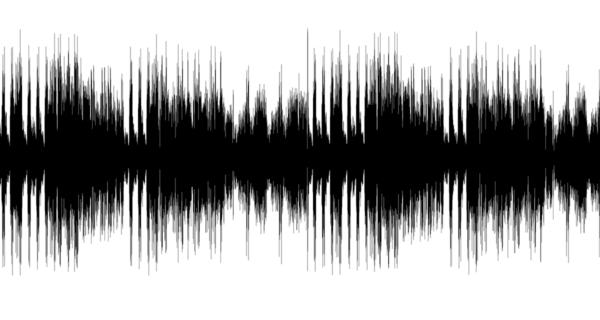
Zhi, of Vancouver, has worked at a bakery for nearly 20 years. He does a little bit of everything, from packaging to preparing the dough to applying icing to cakes, even stepping in to do delivery across the Lower Mainland when required.
He’s a dependable hard worker who likes his workplace, having “made a lot of friends along the way.” He’s also been diagnosed with hearing loss in both ears.
Theresa Makes Her Work Day Less Challenging with New Hearing Aids

Theresa is a kitchen designer and office manager for a small cabinet shop in Langley.
“I work very closely with our customers from the first time they enter our showroom through to installation and deficiency completion,” she explains.
WordQ: An Overview

Originally created in partnership with Holland Bloorview Kids Rehabilitation Hospital as a writing and research app for individuals with physical or learning disabilities, WordQ quickly became recognized as an app that could be beneficial to all students, especially for those individuals who struggle with English as a first or second language. Originally created in the early 2000s, this app is now in its 5th iteration, with new features and functions being added in every new version. Today, WordQ is available for iPad, Chromebook, PC, Mac, and as an extension to the Google Chrome internet browser, making it compatible with virtually any modern computer.
Audible.ca: Accessibility in Audio

In recent years, audio-based entertainment and learning has becoming more and more prevalent with the rise of many audiobook services such as LibriVox, Kobo, and, the subject of this week’s ebulletin, Audible.
Audible not only offers an impressive library of audio-based books, radio shows, magazines, and theater performances, this service features top-tier actors and narrators such as Emma Thompson, Jimmy Carter, John Malkovich, and countless other A-list talents.
myCall-to-Text: a Real-Time Transcription App

Anybody who has had to deal with hearing impairments, poor hearing, or too much background noise during an important conversation has probably at least once in their lives wished that their conversations could have been closed captioned. And, especially for corporate users, having those captioned conversations transcribed and saved for later review could be invaluable within the business world. The app that we’re looking at today does all that and more.
Calendly
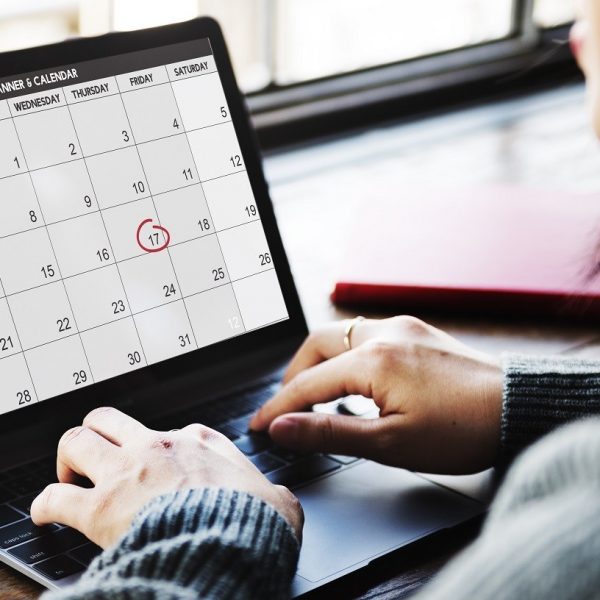
Calendars have been essential to human productivity and planning for thousands of years. As we’ve evolved as humans, we’ve seen calendars go from stone, to paper, to pixels on a tiny screen in our pockets. This shift in format and overall growth in technology is especially helpful for individuals with executive functioning and/or attention challenges who might otherwise find it extremely challenging to keep track of appointments, meetings, dates, etc. in a paper format. But, with that being said, mainstream digital calendars can sometimes be difficult to manage, particularly when scheduling multiple people across multiple time zones, which is often necessary in the business world. The app that we’re going to look at today seeks to simplify and streamline that process for every user, across virtually any email platform.



