“I Now Know How Much I Was Missing,” New Hearing Aids Help Elizabeth on Her Way to New Employment

Elizabeth has over 20 years of management experience in First Nations governance. She is currently in the interview process for a new position.
“I was having a great deal of trouble hearing,” she shares from Osoyoos.
Vico SmartBoard

Remote technology has been growing at an unprecedented pace. Internet speeds have gotten faster, hardware has gotten cheaper, and the recent COVID-19 pandemic has cemented the need for workable “remote access” technology. We’ve mentioned in previous articles that tutoring might be difficult to acquire, expensive, and potentially against current COVID-19 protocols, but what if there was a way to access remote tutoring?
Google Classroom

Digital classroom-management apps have been growing in popularity over the past few years, and even more so during the recent covid-19 pandemic. These apps allow teachers or parents to easily create and manage classroom content such as tests, quizzes, assignments etc. There are lots of classroom management apps available to choose from right now, but today we are going to take a quick look at Google’s classroom app, Google Classroom.
Gary Enhances His Vision and His Ability to Work

Gary has a way with computers and technology. He volunteers his time to various organizations on Salt Spring Island, including as a computer literacy instructor and with a library program helping people access books and assistive technology.
He is also looking to get back into the workforce, having enrolled in WorkBC Employment Services. He has been doing contract work as a computer technician with local businesses in the area, and WorkBC has been helping him work towards his self-employment goal.
How to: Scan from Microsoft Lens to OneNote (iOS)

Do you use Microsoft Lens? Today we’ll explain how you can scan from your Microsoft Lens to OneNote on your iOS device.
MLA Brenda Bailey Visits Neil Squire
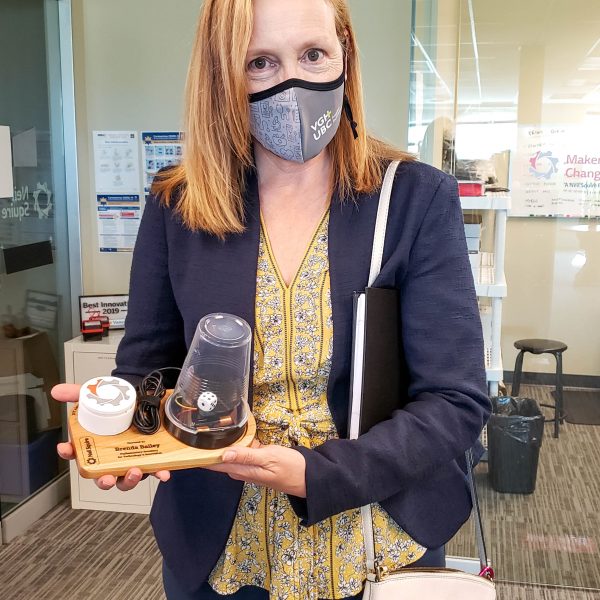
We were thrilled to welcome MLA, Brenda Bailey, Parliamentary Secretary for Technology and Innovation, to our head office yesterday in Burnaby. Ms. Bailey received a hearing evaluation in our fully accessible Hearing Solutions lab, demoed some assistive technology in our Solutions lab, and visited our Makers Making Change lab to learn about affordable open source assistive technologies.
Kahoot – Gamified Studying
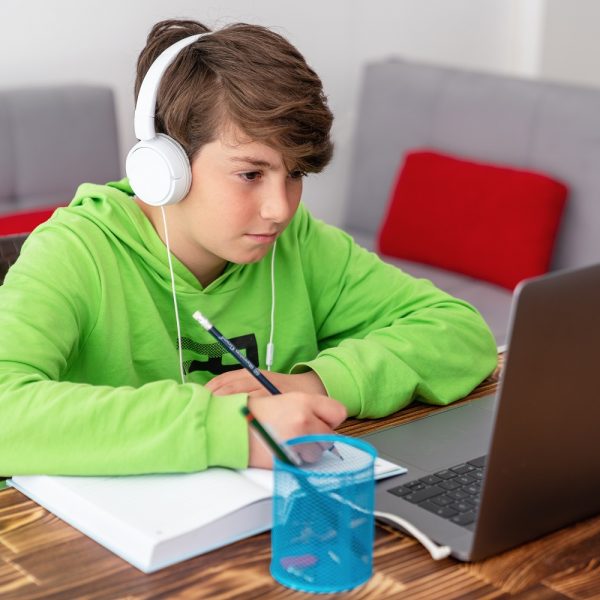
In the last couple decades, educators have learned a lot about effective study techniques. And while there isn’t a one-size-fits-all option that works for everyone, it’s become apparent that keeping students engaged in the material is of the upmost importance in ensuring students actually retain what they learn. This is especially true in 2021 where most of us are hyper-connected to our smartphones and social media and all the distractions that come with it. Not to mention during the current covid-19 pandemic, not every student is getting sufficient access to teachers, aides, tutors, or even their peers.
Anwar Looks Forward to a “Purposeful, Meaningful Future” with Ergonomic Solutions

About five years ago, Anwar was working more than 50 hours per week in senior management at a large national organization, plus volunteering at an executive level at another 10 hours per week.
“One day, I could not rise from my bed, it took me over two hours to get up and out of bed, my vision was partially lost in one eye, and my entire body was in severe chronic pain,” they explain.
Egenda: A Virtual Agenda App

Paper agendas are a great way to stay organized, but for a lot of students, working with paper is not always ideal. App-based agendas are much more accessible, and they give students with learning disabilities the ability to take advantage of built in features such as speech-to-text, text-to-speech, etc. And, going virtual over paper means that users don’t have to worry about remembering to bring their agenda, so as long as the student has a smart phone, they’ll have everything they need to stay organized and on top of their assignments.
Fisayo Eases Her Workday Stress With a New Light Wheelchair

Fisayo works with a non-profit organization that promotes inclusion and assists immigrants in Campbell River. She works with partner organizations and local community groups to help advance her organization’s initiatives.
“I am paraplegic which means I have mobility challenges, and need a functional and light wheelchair to get around at work,” she explains.



