Seesaw Remote Learning

In recent years, online learning platforms have grown and improved dramatically. Course content is now typically being presented in line with Universal Design for Learning principles, and the platforms are typically faster and more user friendly then they were years ago. These platforms have become especially essential during recent months, where the COVID pandemic saw schools around the world shut down, and virtual learning options transitioned from being optional to essential.
The remote learning platform that we are looking at today can be used on any device, is highly flexible in both creating and completing assignments, and is designed to create a “learning loop” between teachers, families, and students.
Seesaw is designed to allow teachers to easily create virtual course content that is engaging, unique, and completely flexible. Activity Libraries are made available for teachers who would like to take advantage of pre-built learning templates which can either be assigned directly to the class or saved and edited by the teacher. These pre-built activities are a great way to get inspired, and the Activity Library is searchable and well organized.
This platform also provides teachers with extensive training opportunities right from their website, so there’s no need for teachers to search for answers outside of the platform. And if that’s not enough support, the Seesaw Help Center is intuitive and easy to use, with issues being separated by category and type of user.
Creating activities is fairly straightforward, with no additional tech skills required, and the platform does a great job of guiding teachers through the entire process. Every required step is prompted on screen, and teachers can even log in as a sample student to test their work.
Seesaw is great for students of any learning style. Assignments can be responded to with photos, drawings, videos, documents, files, or links, so regardless of what type of assistive technology your student is using, it will almost certainly be compatible with this platform. And, students have the option of reading, watching, or (with a screen reader) listening to verbal instructions.
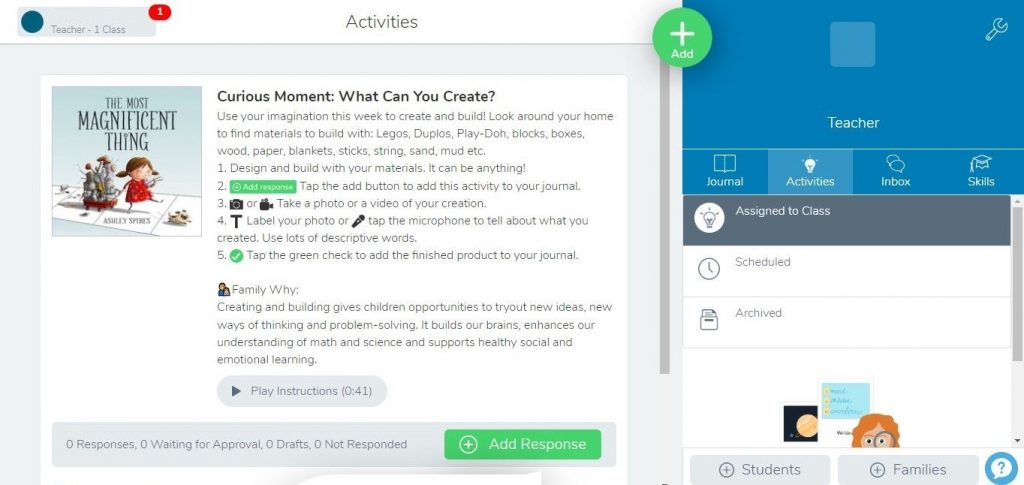
Seesaw:
- Is compatible with hundreds of other apps
- Translates notes and captions into 50+ languages including French.
- Supports multiple sign-in options
- Works on any device
- Is easy to design and implement
- Is free for teachers
Seesaw offers a free version of the app, as well as a premium version with extra features and added supports. To learn more about Seesaw plans, or to contact them for a district quote, click here.
This post originally appeared on the AT Help Desk website.
Tags: assistive technology, AT HelpDesk



