Blitzit: A Productivity and Pomodoro App

Productivity apps are great because they are useful to pretty much anyone who is of school age or older. Whether you are a student, or a working professional, you’re going to have lots of things happening in both your personal and work life that you’ll need to keep track of.
We’ve reviewed a few of these apps in the past, and to this day, Microsoft’s To Do is still one of my favorite tools for staying on schedule due to it’s straightforward but effective design.
The app that we are looking at today is a bit more feature-rich than most other to-do apps, and that’s because it’s actually equal parts productivity and Pomodoro. And in case you haven’t heard the term before, Pomodoro, also known as the Pomodoro Technique, is a time management method where you break down tasks into timed intervals followed by a short break. The technique was designed to encourage short, productive periods of uninterrupted focus, and in today’s world of never-ending interruptions and constant connectivity, I think this approach to tasking is extremely valuable.
When you first launch into Blitzit, it looks more or less like any other to-do list app. You’ll see a list of timed tasks that you add to, edit, re-order and remove upon completion. However, unlike most apps of this type, Blitzit displays multiple list categories on one screen, divided by Backlog, This Week, Today, and Done, giving you more of a big picture view of your tasks. To me this approach is especially useful for work-related task-management, because in your personal life you’re probably not going to always need to see a list of things you’ve already done.
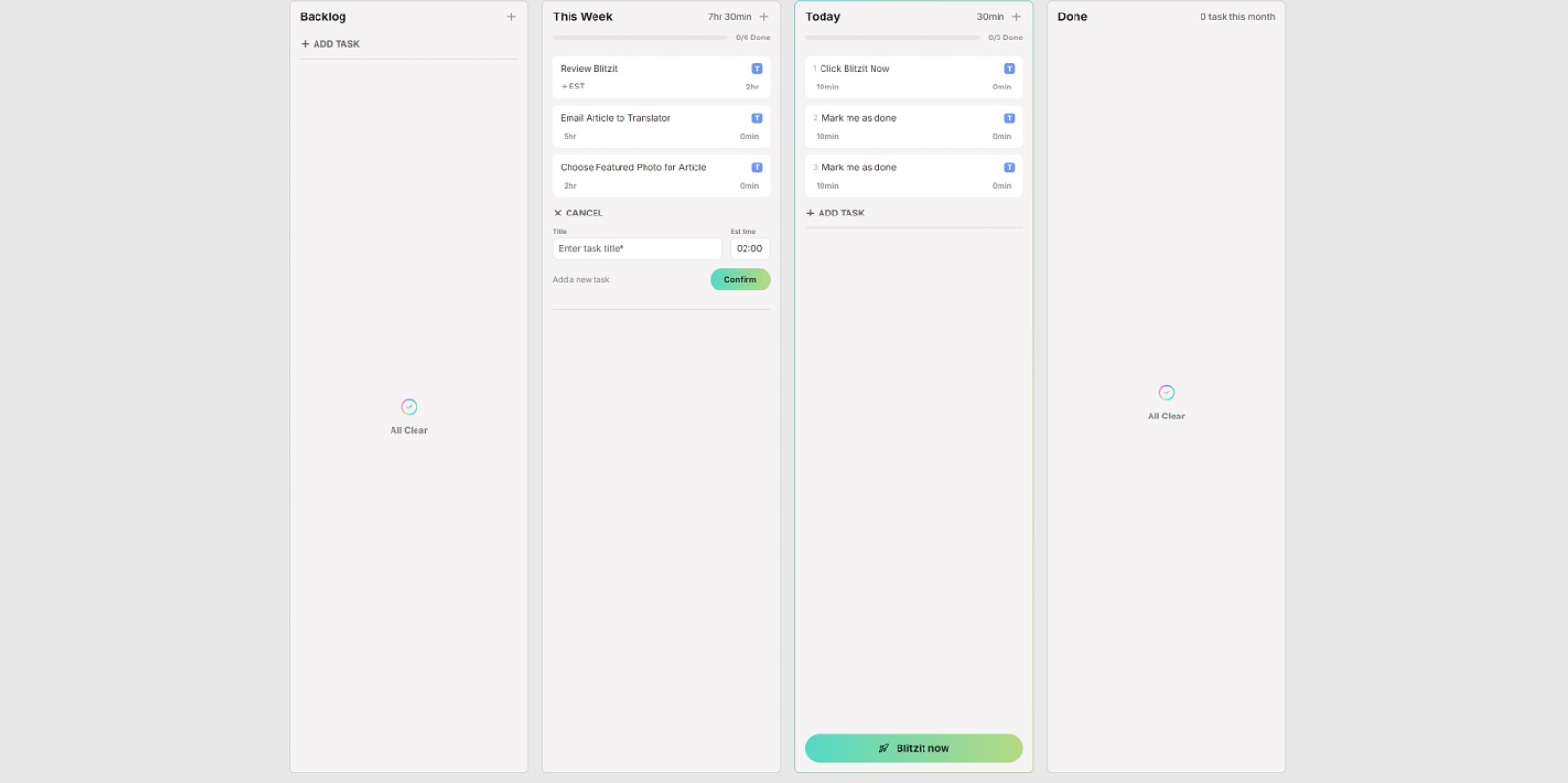
After you create a task for yourself and you’re ready to start the timer, you can press the “Blitzit now” button to begin. As soon as you press the button, the task view will shrink to a small window on the left of your screen, and the app will only display the relevant task-list (e.g. Today’s tasks) as well as the timer. Tasks can then be paused, skipped, edited, or marked as completed. You will then be automatically prompted to go on break, or, if you’re ready for more tasking you can opt to move on to the next task item on your list.
I found this app to be very intuitive and easy to use, and I very quickly saw the value of combining these two time-management techniques.
Blitzit is currently only available for PC and Mac, but a mobile version of the app is currently in the works. The app is available for a free seven-day trial, and after that the cost is about $7 per month or a little over $100 for a lifetime subscription. To learn more about Blitzit, click here.
This post originally appeared on the AT Help Desk website.
Tags: apps, assistive technology, AT HelpDesk, Atlantic Regional Office



