“We Have Solutions!” Episode 3 Featuring Dr. Gary Birch

Episode 3 of our AT Help Desk‘s podcast, “We Have Solutions!” has released today.
On today’s episode they are joined by Order of Canada recipient and Neil Squire Executive Director Dr. Gary Birch.
Dr. Birch brings with him decades of experience in assistive technology, EEG signal processing, direct brain-computer interface, robotic control systems, environmental control systems, and more.
Tips and Tools for Creating Accessible Content

For many of us, learning how to create accessible content is a fairly new concept. Of course, as we become increasingly aware of accessibility and universal design, we’ll need to dive deeper into the steps and concepts required to create content that is compliant with current accessibility standards. Let’s take a look at some helpful tools and tips that are designed to have you creating accessible content with minimal effort.
Scholarship Opportunities in New Brunswick

There are some new scholarship opportunities for post-secondary students with disabilities in New Brunswick. These opportunities are time-sensitive, so if you or someone who know might be eligible, don’t hesitate, apply now!
Balancing Mental Health and Technology

With the advent of COVID-19, our reliance on technology has increased dramatically. Today, many of us still work from home, and some of us still rely on technology to a degree that we never did before. And although the net benefits of using these devices certainly outweighs the costs, there are downsides to being overly reliant on technology that should be acknowledged. In today’s e-bulletin we’re going to look at a few different scenarios in an attempt to explore how technology can help but also hinder a person’s mental health, as well as look at some possible solutions for mitigating these challenges.
Former Pro Baseball Player Tyson Gillies Visits Hearing Solutions
Today Hearing Solutions received a visit from former pro baseball player and Pan Am gold medalist Tyson Gillies for a fitting for his new Starkey hearing aids. Stay tuned for more content from Tyson.
Chunking: A Memorization Strategy

Chunking is a process by which individual pieces of an information set are broken down and then grouped together in a meaningful whole. This strategy can be very helpful for short-term memory recall. Let’s use the example of a phone number to demonstrate:
First, let’s assume that we can easily remember only 4 things at a time. In other words, your working memory has 4 slots.
“We Have Solutions!” Episode 2 Featuring Courtney Cameron

Episode 2 of our AT Help Desk‘s podcast, “We Have Solutions” has released today.
On today’s podcast episode we are joined by Courtney Cameron. Courtney is the Atlantic Region’s Regional Coordinator of Makers Making Change, a non-profit initiative by Neil Squire.
Disability Funding Sources in New Brunswick

In today’s e-bulletin, we’re going to talk about the major disability funding sources in New Brunswick, as well as a couple federally funded programs that are available to any student with disabilities in Canada. Not everyone is aware of these programs, but the potential funds granted can make an enormous difference in the life of any student or individual with a disability. These programs provide funds for school, equipment, training, tutoring, and more. The goal of this guide is to be as comprehensive as possible, so if you are someone with disabilities in New Brunswick and you’re looking for financial support programs, then this guide will be a good place to start.
Five Tools to Search for Jobs Online in New Brunswick

If you’re new to job searching, or maybe just new to job searching online, you might be surprised or even overwhelmed by how many tools there are available. And not only that, but you may not realize how important it is to explore all of the options available in order to increase the chances of finding that perfect position. Today, we are going to briefly explore five of the best options available for independent job searching online in New Brunswick. All of these tools can be accessed from any browser on PC or Mac for free, and many of them are even available as an app which can be downloaded via Android or iOS.
Four Apps to Stay Organized at Work
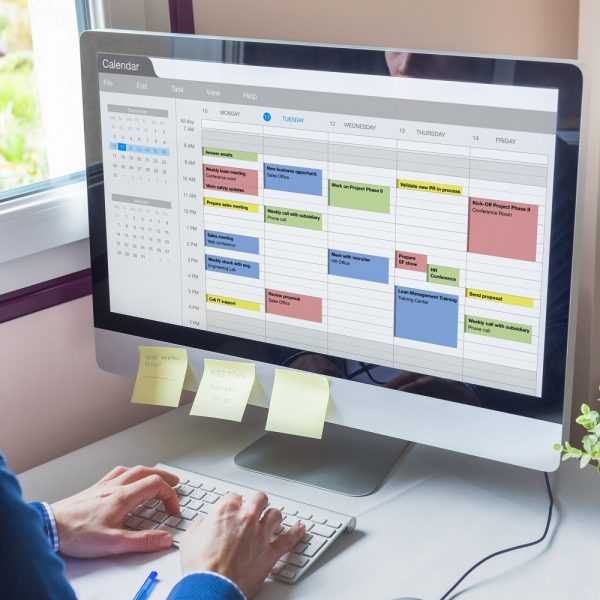
It’s not always easy to stay on task during the workday, and with many of us working from home right now, staying focused on work can be a real challenge. Today, we’re going to look at four apps that are designed to help you stay organized and productive at work.
These apps are designed to help keep you on task regardless of whether you’re working from home or in the office, and even for students with a heavy course load, or for those who simply need a little extra help staying on task, many of the apps that we’re looking at today would be worth considering.



