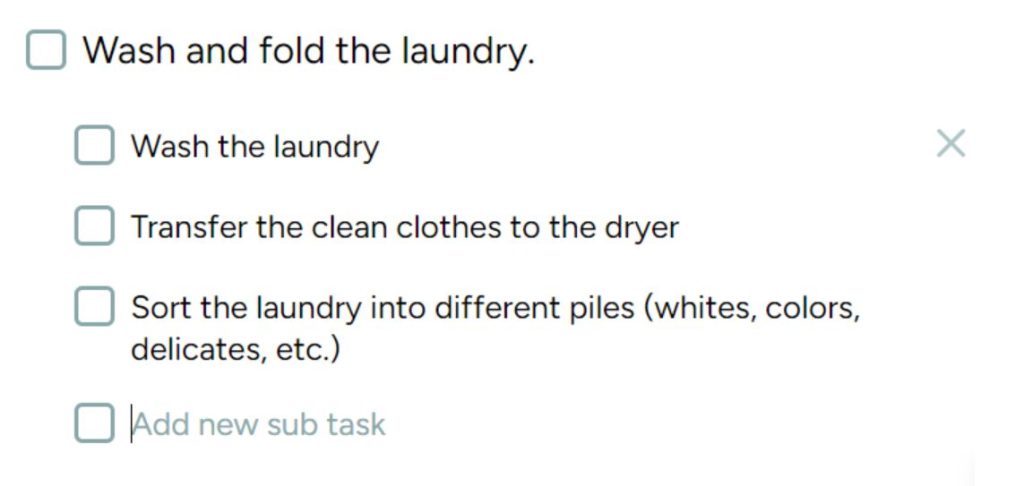BeforeSunset: A Cutting-Edge Productivity App

Today we are going to look at a brand-new app that takes the traditional productivity/to-do list model to the next level. First, what do we mean by a productivity/ to-do list app? The examples are many, and we’ve talked about a few at length. If you haven’t already done so, go ahead and check out Todoist or Microsoft To Do to see an example of what those apps look like. Simply put, these apps are designed to digitize and organize your daily tasks by creating prompts, sending reminders, and connecting your tasks to your calendar.
For individuals with attention challenges or difficulties in executive functioning, these apps are a must-have. Of course, these apps are universally designed, and universally beneficial to anyone who wants to achieve a higher degree of organization in their day. And no matter what kind of learner you are, it’s always going to be in your best interest to organize your daily tasks so that they are highly visible, accessible, and available across multiple devices.
BeforeSunset does all of that and more, but it’s the way in which this unique app helps you achieve organizational nirvana that we find especially interesting. Unlike the other to-do list apps mentioned above, BeforeSunset provides its users with something unique, and it’s something that we’ve all probably wished we had at one point or another; an assistant.
Here’s how it works:
When you log on to the app, you’ll be prompted to define a task. For this example, I wrote “Do the Laundry”, and if you want, you can skip ahead and have this task added to your list. But maybe you want this task fleshed out a little bit more, or perhaps you want to explore the smaller steps required to complete a larger task.
That’s where the AI assistant comes in to play.
After writing out the task, select “Make it Actionable with AI”. Within a couple of seconds, the AI assistant will redefine the task to make it more actionable. Now, my task shows up as “Wash and Fold the Laundry” which is a much more accurate way of defining the task that I was trying to describe.
Next, we’re going to choose “Create Subtasks with AI.” Now, I have my initial task of wash and fold the laundry, but underneath of that there are five sub-steps to be checked off and now that initial task looks like this:
So, with very little effort, you can quickly turn one poorly defined task into a step-by-step breakdown.
This app has a ton of potential, and it could be used by a wide variety of individuals who struggle with all kinds of learning and attention-based challenges, and we’re excited to see where this very novel approach to to-do lists is going to go next. In fact, the app is so cutting edge that the mobile app is still under development, but BeforeSunset is currently available for free via web browser. To learn even more about the app, click here.
This post originally appeared on the AT Help Desk website.
Tags: apps, assistive technology, AT HelpDesk, Atlantic Regional Office