New Cochlear Sound Processors Help Navpreet Excel at Work

Navpreet works at a hotel in Abbotsford as a housekeeping supervisor. Her duties include inspecting rooms, customer service, as well as training new staff.
She is hearing impaired, and while cochlear implants had made it easier, the sound processors she received were aging and not as reliable.
“[I] still sometimes struggle with hearing at work with new people,” she shares.
WorkBC Assistive Technology Services Helps Loretta Keep Doing a Job She Loves

Loretta has been working in the film industry in the Lower Mainland as a driver for nearly two years. With a vibrant personality and a friendly attitude, she drives cast and crew to and from set.
She also has hearing loss, which caused some difficulties at work. When driving cast members, she couldn’t tell when they were simply practicing their lines or if they were talking to her. She had bought hearing aids over a decade ago, but they had long since broken and she couldn’t afford new ones.
“They need people who are approachable, who people are going to be comfortable with, and I had all those qualities. I just felt so uncomfortable and embarrassed because of my hearing,” she explains. “I just did not want to do that anymore.”
“I Have Regained Confidence With My Job”

Margot’s job sees her wearing many hats — from working reception to doing bookkeeping to handling secretarial duties. She has total hearing loss in her left ear, and decreased hearing in her right.
“[I have an] inability to hear or comprehend words when the speaker is on my left side, hence, decreased understanding of what needs to be done,” she explains.
Antidote 11: Bilingual Grammar Checker

Guest Feature by Jonathon Beaumont
Having trouble writing a professional paper? Looking for a new correction checker or even wanting to learn a new language? By now you’re probably aware of the multitude of writing aids available online, but what you may not realize the extent in which these technologies have advanced in just a few years. The app that we are looking at today is one of the more advanced writing aids available right now, and it’s available in both of Canada’s official languages.
“I Can Hear Clearer Than Before,” New Hearing Aids Set Liu on the Path to Employment

With new hearing aids, Liu feels more confident about her job search than ever before.
A participant of WorkBC Employment Services, Liu has severe hearing loss. Her WorkBC Centre referred her to WorkBC Assistive Technology Services for funding for new hearing aids.
Liu applied to WorkBC Assistive Technology Services and was quickly approved, receiving her much-needed hearing aids.
We Have Solutions! – Episode 17: From Diagnosis to Adoption, an AT Journey with Jonathon Beaumont

In this episode we are joined by our summer student, Jonathon Beaumont. Jonathon is a relatively new AT user who has been diagnosed with a rare neurological condition known as Friedreich’s ataxia. We talk about what it’s like to be diagnosed with a neurological condition at age 13, which AT he uses and why, his experiences in university as an AT user, and much more.
WorkBC Assistive Technology Services Helps Deborah Get the Hearing Aids She Needs

Deborah needed hearing aids for work, but couldn’t afford them. Her audiologist referred her to WorkBC Assistive Technology Services for funding.
She applied and was quickly approved, covering a good portion of the costs, allowing her to get the much-needed hearing aids.
“I hear better and because of their financial support, I was able to get the hearing aids. If I would have had to buy them on my own, I would not have gotten them,” she says.
New Hearing Aids Open New Possibilities for Emory
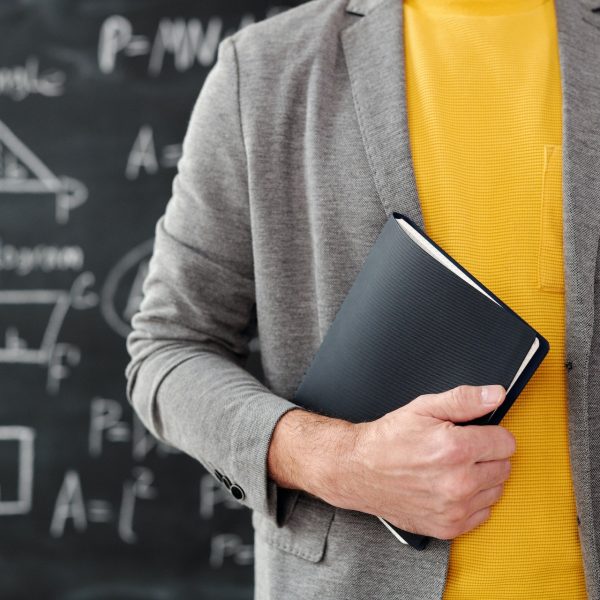
Emory is a teacher on call working in Terrace. He has moderate hearing loss.
Through WorkBC Assistive Technology Services, Emory was able to receive funding for a new pair of Phonak hearing aids that he needed for his job as a teacher.
“The hearing aids help me in my classroom teaching,” he says. “Communication is essential both in noisy and quiet environments, and the hearing aids are crucial for me. I also use them to connect to devices when using Zoom calls, for remote work.
“I Am Able to Do My Job More Confidently,” WorkBC Assistive Technology Services Helps Katrina at Work

Katrina is a senior quality control lab analyst. Her team does chemical testing on products — for example, a vitamin tablet — to make sure the products are the same as advertised.
She is hard of hearing and has worn hearing aids since 1993.
“My hearing aid program sometimes fluctuates over time, or the hearing aid itself deteriorates after a few years of use,” she explains. “It impacts me in my employment, because in team meetings in a big room, I struggle to comprehend people. I can hear their voices, but most of the time I could not comprehend what they have been saying.”
“Work Is Much More Efficient,” Hearing Aids Help Leia on the Job

Leia does outreach work in the mental health and substance use field in Victoria.
“I have congenital hearing loss,” she shares. “This means my ability to listen to my clients and also to gauge my own level of safety before getting closer to clients was severely compromised.”
Through WorkBC Assistive Technology Services, Leia was able to receive funding for hearing aids, which have greatly improved her ability to do her job.



